What is easy-Speak?
 The easy-Speak software manages role and speech requests. It assists the VP Education with generating an agenda and the Toastmaster with filling roles. Find us on ucanspeak.easy-speak.org!
The easy-Speak software manages role and speech requests. It assists the VP Education with generating an agenda and the Toastmaster with filling roles. Find us on ucanspeak.easy-speak.org!
I’m a new member. What do I have to do?
Once you have joined the club, you will get an email with your user name and password for the easy-Speak website. This is different from your log in for toastmasters.org, which you would use for the Pathways Base Camp or (executives only) for Club Central! To change your user name or password for easy-Speak, simply visit ucanspeak.easy-speak.org, log in and click on ‘Profile’ in the top right corner.
Handy hint!
If you are notorious for forgetting log in details, just store them in your browser. When you enter them for the first time, most browsers normally ask if they should save the password.
How can I request a speech?
Just log into easy-Speak and click on the U-CAN-SPEAK link in the box on the left. Directly below this box, in the ‘My Participation’ tab, you can then find a link ‘Request a Speech…’
How can I sign up for meetings and roles?
More than one week before the meeting
Easy-Speak allows you to volunteer for meeting roles (e.g. Timer or Evaluator) for meetings that are more than a week ahead. Just above the link for speech requests in the ‘My Participation’ tab, there is another one called “Sign Up for Meetings”. This brings you to an overview of the next meetings with a table of roles. A green thumb with a “yes” indicates that you may volunteer for this role by clicking this button.
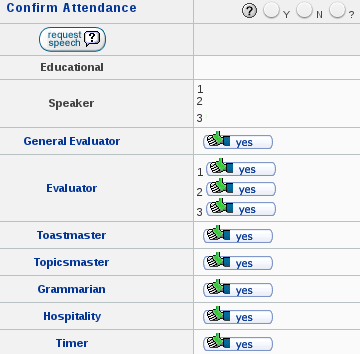
If you will be unavailable to attend a meeting or if you go on holidays, please use this screen well in advance to submit your apologies.
One week before the meeting
One week before each meeting, you will get an email from easy-Speak with an invitation. This will tell you whether you have been assigned a role. Please click the appropriate link at the end of this email
- I ACCEPT the role
- I will not be at the meeting
to RSVP and to secure or decline your role. Don’t leave the Toastmaster wondering whether you’ll be there or not: please reply immediately. With only this one click you contribute to a well-organised meeting.
Any further questions on easy-Speak?
Just talk to another member or our VP Education!


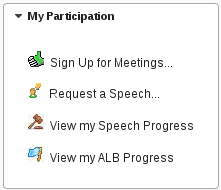
2 thoughts on “easy-Speak”